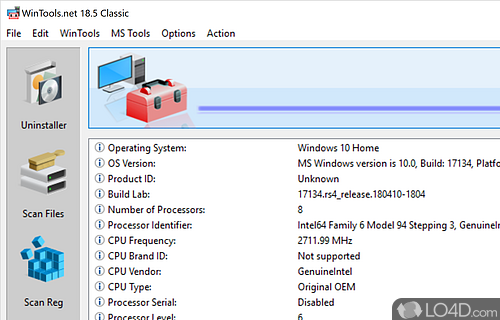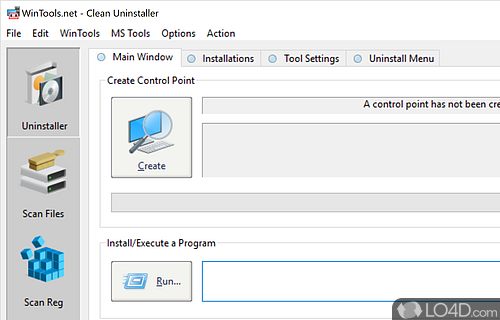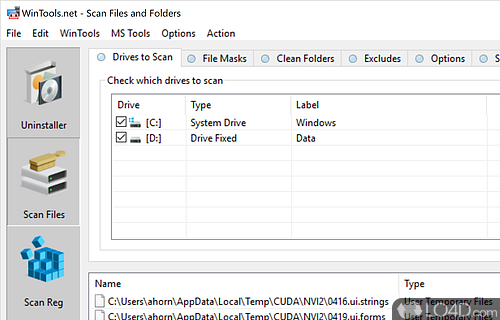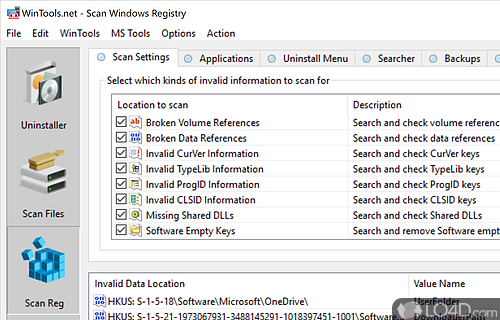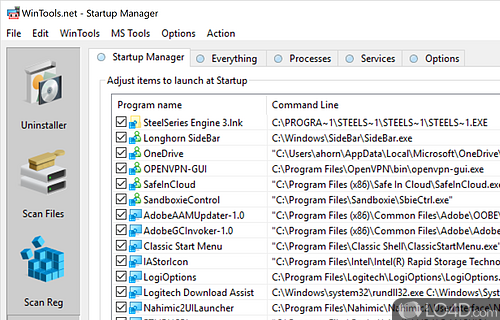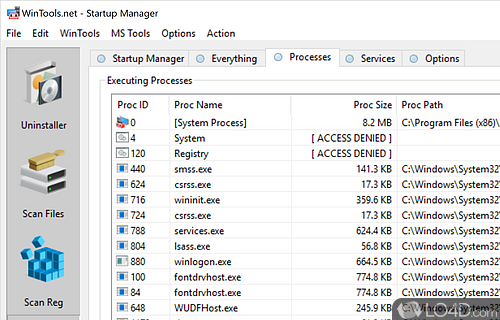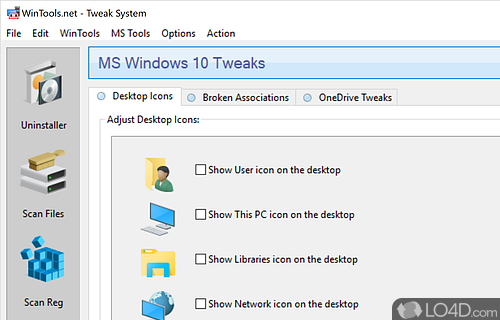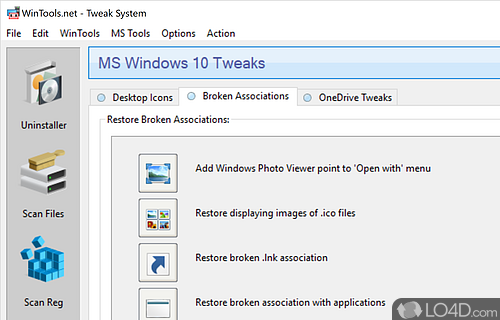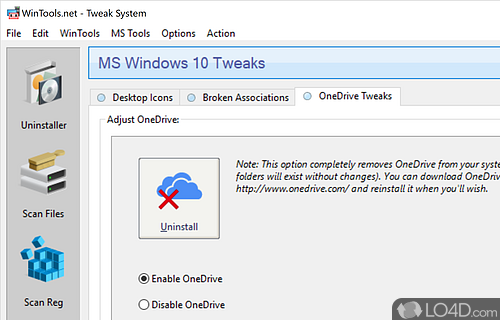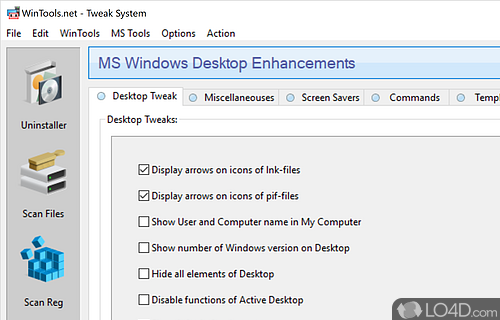Collection of power system maintenance utilities, useful for optimizing a system for peak performance.
WinTools.net is a shareware system tweaker app and Windows tweak, developed by WinTools Software Engineering for Windows. It's pretty professional.
The download has been tested by an editor here on a PC and a list of features has been compiled; see below. We've also created some screenshots of WinTools.net to illustrate the user interface and show the overall usage and features of this system tweaking program.
Suite of tools for increasing MS Windows operating system performance
WinTools.net is a powerful and feature-rich PC optimization suite of tools that helps you optimize your system performance, privacy and security.
The software is designed to help users clean up their system disk space, boost the speed of their PC, and keep their system secure. It is easy to install and use, making it ideal for both experienced and novice users.
The user interface of WinTools.net is intuitive and easy to use. The dashboard is split into four main sections: System Cleaner, System Optimizer, System Tweaker, and Security Tools. Each section allows you to customize the settings to your individual needs and preferences.
The System Cleaner section allows users to clean up the hard drive, delete temporary files, and uninstall unused applications; The System Optimizer section allows you to adjust system settings and services to optimize the performance of your PC; The System Tweaker section allows you to adjust system settings to improve the performance and security of your PC; and The Security Tools section allows you to scan for malware, viruses, ransomware and other malicious software.
Features of WinTools.net
- Context Menu Manager: Manages context menu entries.
- Disk Cleaner: Cleans up disk space.
- Disk Defragmenter: Defragments hard drives.
- File Shredder: Permanently deletes files and folders.
- File Undelete: Recovers deleted files.
- Memory Optimizer: Optimizes RAM usage.
- Network Optimizer: Optimizes network performance.
- Privacy Protector: Erases traces of online and offline activity.
- Process Manager: Monitors and manages running processes.
- Registry Cleaner: Scans and repairs invalid registry entries.
- Services Manager: Manages Windows services.
- Startup Manager: Manages programs that run at startup.
- System Cleaner: Removes junk files, temporary files and other unnecessary data.
- System Tweaker: Customizes Windows settings.
- Uninstaller: Uninstalls unwanted programs and components.
Compatibility and License
This download is licensed as shareware for the Windows operating system from Windows tweaking software and can be used as a free trial until the trial period ends (after an unspecified number of days). The WinTools.net 24.11.1 demo is available to all software users as a free download with potential restrictions and is not necessarily the full version of this software.
What version of Windows can WinTools.net run on?
WinTools.net can be used on a computer running Windows 11 or Windows 10. Previous versions of the OS shouldn't be a problem with Windows 8 and Windows 7 having been tested. It comes in both 32-bit and 64-bit downloads.
Filed under: